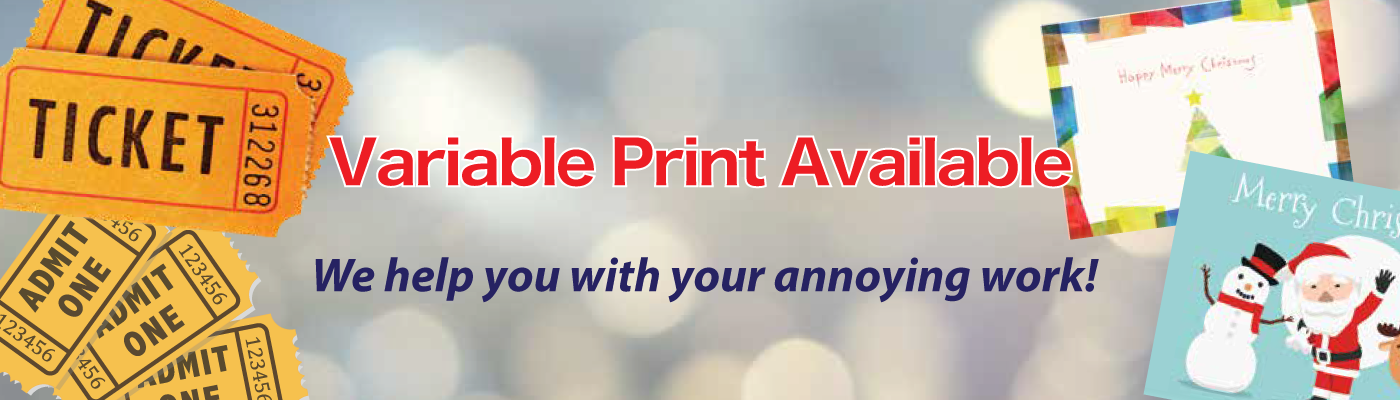
Variable Print
We can help with trouble-some job for you
- For those with problems such as printing is simple and low-cost yet it would take forever printing 1000 people one by one.
- Simply download format and fill in necessary information for each recipient
* Information provided will be deleted completely after delivery.
Therefore, if you need to revise, please resend the data.
* If you order for 300+ destinations for variable print, we might have to discuss about lead time.
* If you plan to order 1,000+ destinations, please Contact Us
* If the information you provide does not follow the format provided, it would be considered as Incomplete Data which could lead delay on delivery
Applicable Products and Pricing
| Products | Type | Price | Additional time | Limit |
|---|---|---|---|---|
| Print + Ship | Base $15 + $0.1ea + POSTAGE | +2 Business days | Qty 1,000 |
How to Order
1. Dowload excel file down below, Fill in desired information
Download Formatted Excel file(xlsx)→Download Formatted Excel file for 97-2003(xls)→2. Simply Contact Us to place order by submitting Print data as well as Excel File filled with the information.
Attention! when you fill in information on Excel file
* If the information you provide does not follow the format provided, it would be considered as Incomplete Data which could lead delay on delivery. To avoid such case, Here are some important points to consider.
| ◯ Acceptable text type | × Unacceptable text type | |
|---|---|---|
| Zipcode | Halfwidth number | Fullwidth・Space |
| Address | Fullfwidth(St.No. Halfwidth) | Halfwidth-kana |
| Company Name/Contact Name | Fullfwidth | Halfwidth-kana |
Examples
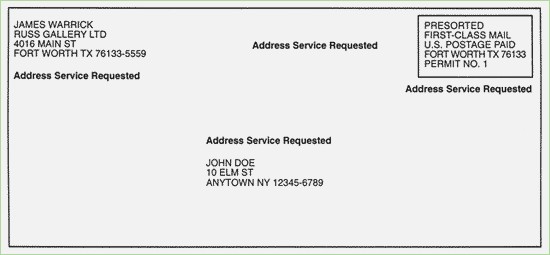
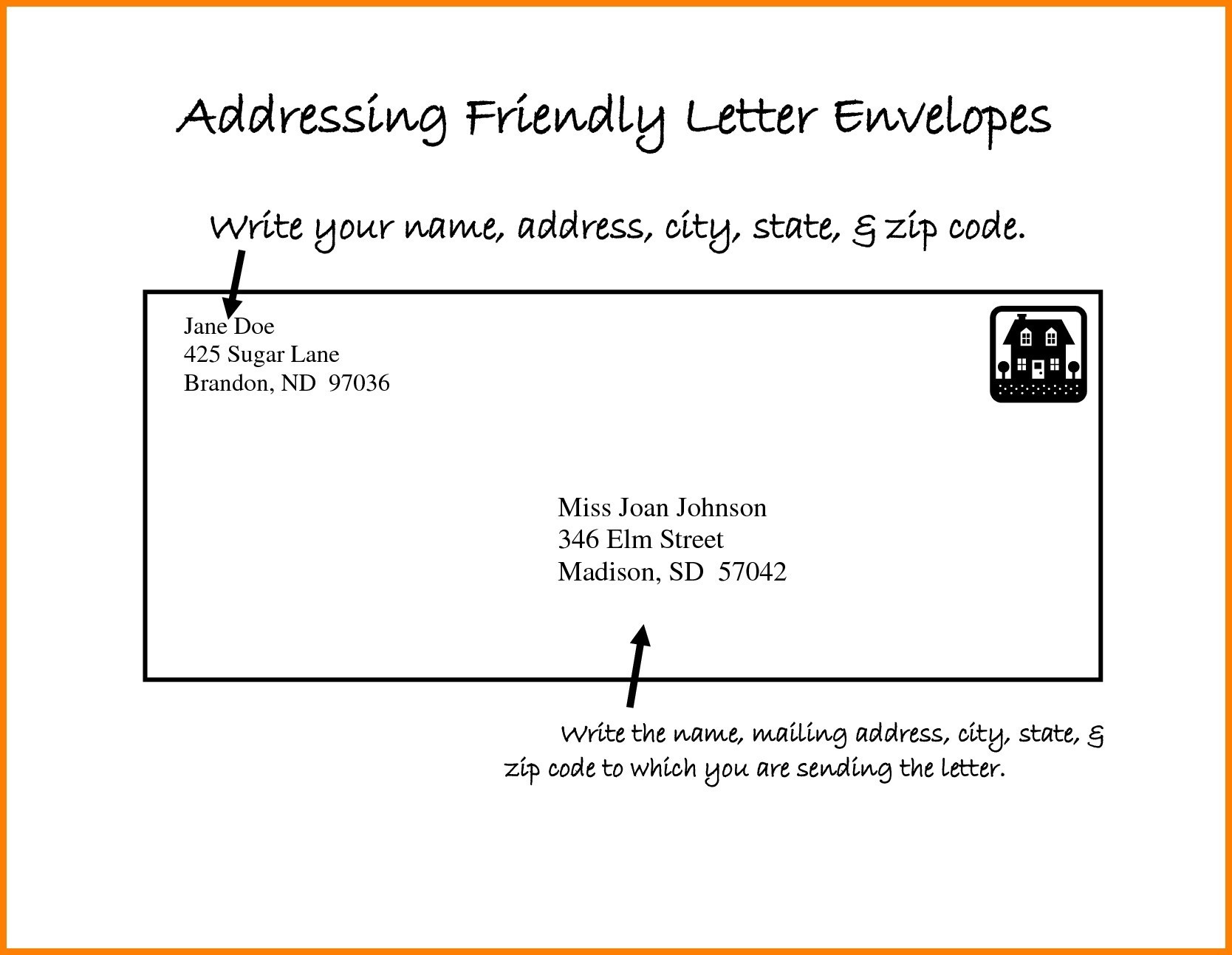
Numbering variable
Flyers,Postcards,Business cards etc. We can print consecutive number on each copy.
Numbering Specs
| Ink Color | Background Color | Printable |
|---|---|---|
| Black only | White only | Number only |
| Font | No.of digits | Space |
| Gothic | 6 digits | H10mm×W30mm |
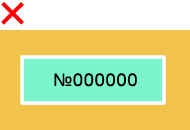
Colored Background
Only White Background color is accepted
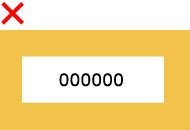
Without "№"
「№」symbol is NOT removable
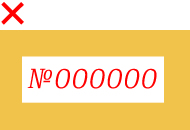
Fixed Format
Font style, color and size are fixed
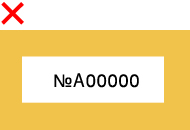
Consecutive number ony
English characters are not allowed
Applicable Products and Pricing
*All products would be on-demand
| Poducts | Size | Locations | Price | Additional time |
|---|---|---|---|---|
Numbering Tickets | 182×55mm | 1 location | $30+@$0.02(ea) | +1Business day |
| 2 locations | $30+@$0.03(ea) |
How to prepare Print file
Positioning Instruction
- Create Layer as「numbering instruction」(if you want to include perforation instruction also, rename layer as「numbering・perforation instruction layer」)
- Inside the「numbering instruction」create an object of 10mm×30mm and position it to where you want to place it.
We print as you set it up.
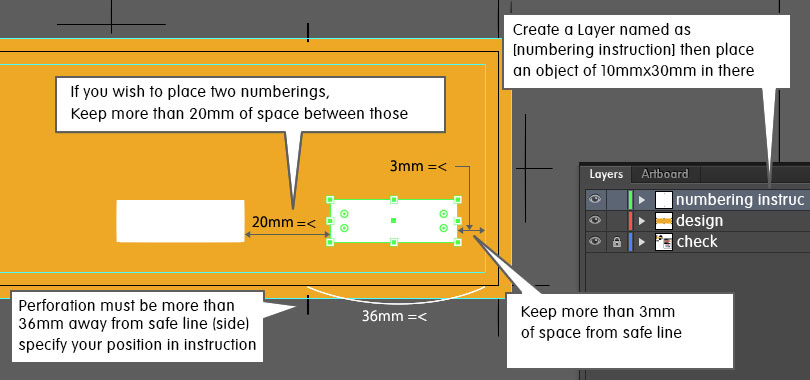
Perforation
- Include within a print-ready file or give us a sample for a specific instruction.
- If including the instruction within the print-ready file…draw black line on the edge of artwork(see image above)
- If providing a sample…Draw dashed dots on the sample